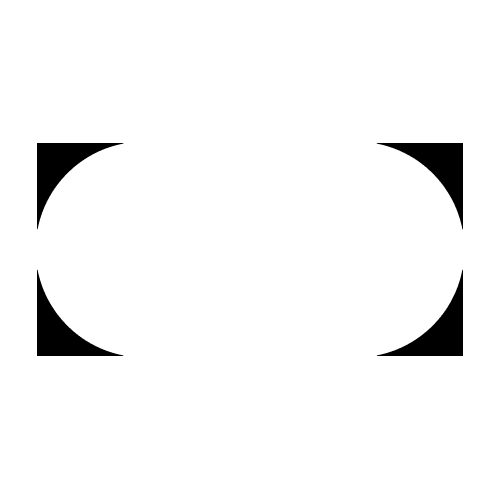Multiple variant images
complete
William Rainbird
complete
Available now in Baseline 3, an all-new version rebuilt from the ground up. Keep an eye out on help.switchthemes.co/baseline for more information about features and how to upgrade.
William Rainbird
under review
William Rainbird
Thanks for you request for this. We will look into a way to have this available in the theme. Currently most theme solutions for this involve editing the Alt text which we would like to avoid. Perhaps there is a way we can utilise Metafields to get a cleaner solution.
In the meantime, apps like StarApps Variant Image could provide an immediate solution.
A
Andreas
William Rainbird: thanks for considering.
Best regards,
Andreas
Andreas Scheucher
Tagging could be done by naming convention in the image names, aligned to the variant names.
Another way could be based on the image order in the product. sort them like:
* first - all the ambient and other additional images
* then the variant images like:
* 1st image of the 1st variant (assigned to the 1st variant)
* 2nd image / media (video or 3D) of the 1st variant (not assigned anywhere)
* 3rd image / media (vide or 3D) of the 1st variant (not assigned anywhere)
* ....
* 1st image of the 2nd variant (assigned to the 2nd variant)
* 2nd image / media (video or 3D) of the 2nd variant (not assigned anywhere)
* 3rd image / media (vide or 3D) of the 2nd variant (not assigned anywhere)
* ....
This gives a lot of felxibility, with the downside of the need to keep the images and the variants in the same order.
The StarApps Variant Image app handles it like this and it works really great.
William Rainbird
Andreas Scheucher: This is great Andreas, thanks for this insight!